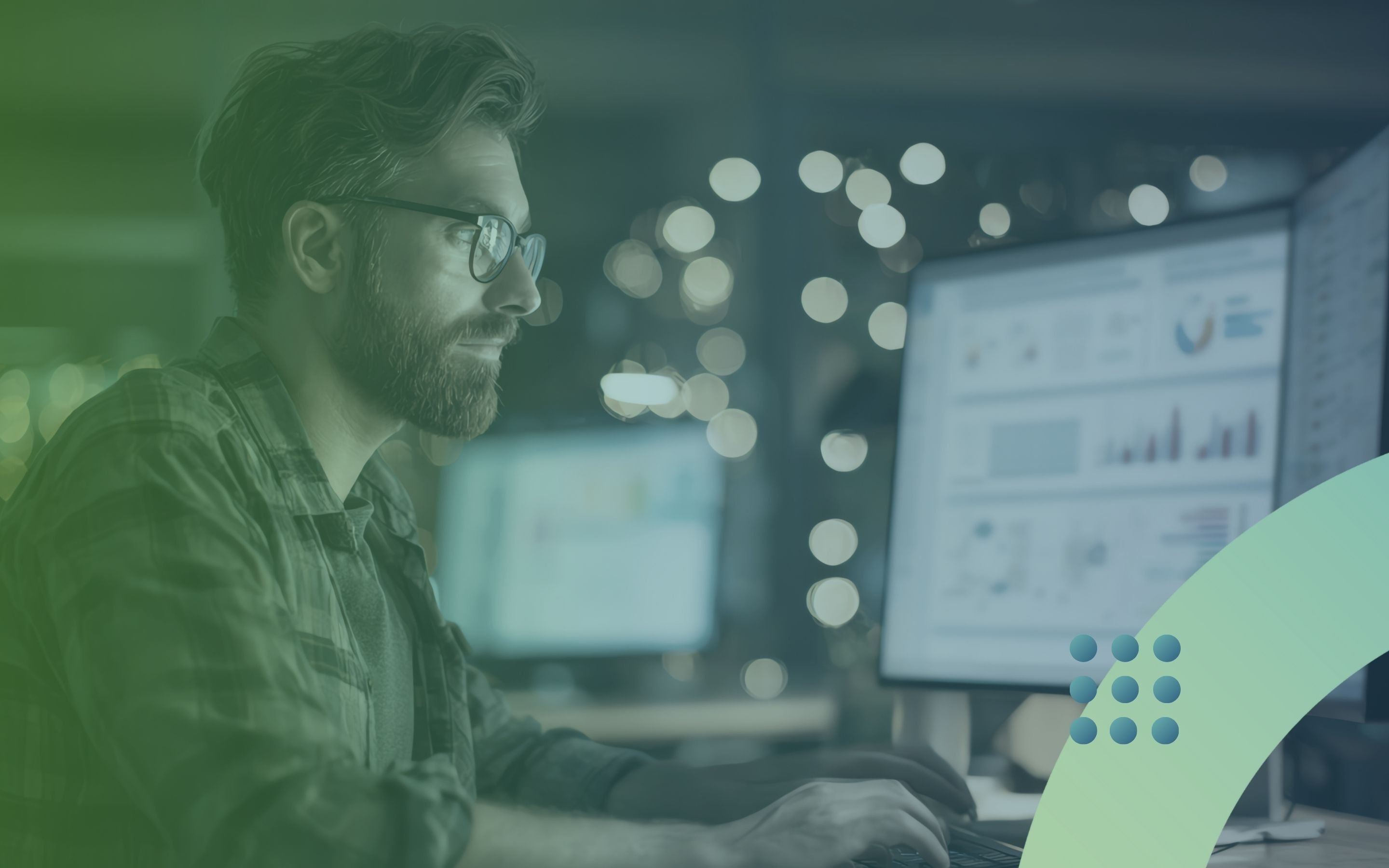Simulate your APIs
and push your system beyond its limitations
Speed-up release cycles
Hoverfly Cloud allows parallel development and early functional testing. Reduce wait time for unavailable systems.
Decrease costs and increase performance
Reduce budgets required to run and manage complex test environments, including hardware, software licenses, and maintenance.
Accelerate quality
Test earlier in the cycle without the necessity of having the end system ready.

A lightweight, hosted API simulation platform
Hoverfly Cloud is a great solution for any business looking to experience the joy of rapidly refining their systems without lengthy waits for external services or dependencies on live system constraints.
Simplicity
Create API mocks and simulations in minutes with a fully featured testing solution, uncluttered by costly, complex features.
Scalable performance
It's simplicity is also what makes Hoverfly Cloud so powerful. Experience the power of 2,000 API requests per second
Cost effective
Hoverfly Cloud offers extremely cost-effective running costs, even for extreme and complex testing.
Our goal is to test early and test often.
One of the biggest challenges in most modern architectures is the large amount of interdependencies. This means that development and testing teams have to place trust in a host of downstream resources that their systems rely on.
API Simulations and Mocking releases you from these constraints.
Independence
Remove dependance on availability or stability of actual APIs
Test coverage
Simulate various scenarios and conditions
Test efficiency
Faster response times and low network latency
Test isolation
No disruption to actual APIs or dependent systems
Continuous testing and development
Allows teams to test in parallel with faster feedback loops
Cost savings
No live environments, paying for API calls, or provisioning additional hardware resources
Your partner in simplifying complexity

Performance testing
Say goodbye to hefty costs traditionally linked with performance testing – our tool offers a cost-effective alternative that doesn't compromise on power.
As a fully featured testing solution, uncluttered by costly, complex features, Hoverfly Cloud is freed to focus on reusable, low-latency simulations that can reliably simulate failures, inject errors and replicate production environments with no changes to source code.
The simplicity of our tool hides immense power – it's tailormade for performance testing, providing insights that transform your system's capabilities. The lightweight design guarantees seamless integration into your workflow, eliminating the complexities that often hinder progress. Embrace a new era of performance testing that is both budget-friendly and remarkably impactful.
Functional testing
Step into a world where functional testing becomes seamless and efficient.
Functional testing no longer needs to be weighed down by complex and costly experiences. Hoverfly Cloud redefines the way you approach this critical aspect of system assessment by addressing the problem of dealing with service dependencies in your tests, as well as unpredictable and volatile data.
Simulating APIs enables comprehensive functional testing without disruptions to live systems. The ease of integration, combined with its lightweight architecture, ensures that you can propel your functional testing endeavors without hurdles. Say goodbye to resource-intensive setups and sky-high costs – embrace a new era of functional testing efficiency.
Development
Experience the joy of rapidly refining your solutions without live system constraints.
DevOps is all about continuous innovation and speed, and behind the scenes of groundbreaking development lies an element often overlooked - service virtualisation.
By addressing the problem of dealing with service dependencies, live system constraints, and unpredictable and volatile data, Hoverfly Cloud enables your teams to simulate APIs with ease and to embrace iterative enhancements, confident that the functionality of live systems won't hinder progress.
Its lightweight design is built for continuous innovation and speed, ensuring quick integration, and steering your development initiatives towards optimal efficiency.
Give your DevOps an edge, by increasing their agility and speed-to-market with consistent, scalable service virtualisation, that can be
setup within minutes.
From our blog
Stay up to date with what is new in our industry, learn more about upcoming features and case studies.

Hoverfly Cloud AI for intelligent, AI driven API simulation

Building crash-proof systems for retail’s biggest moments
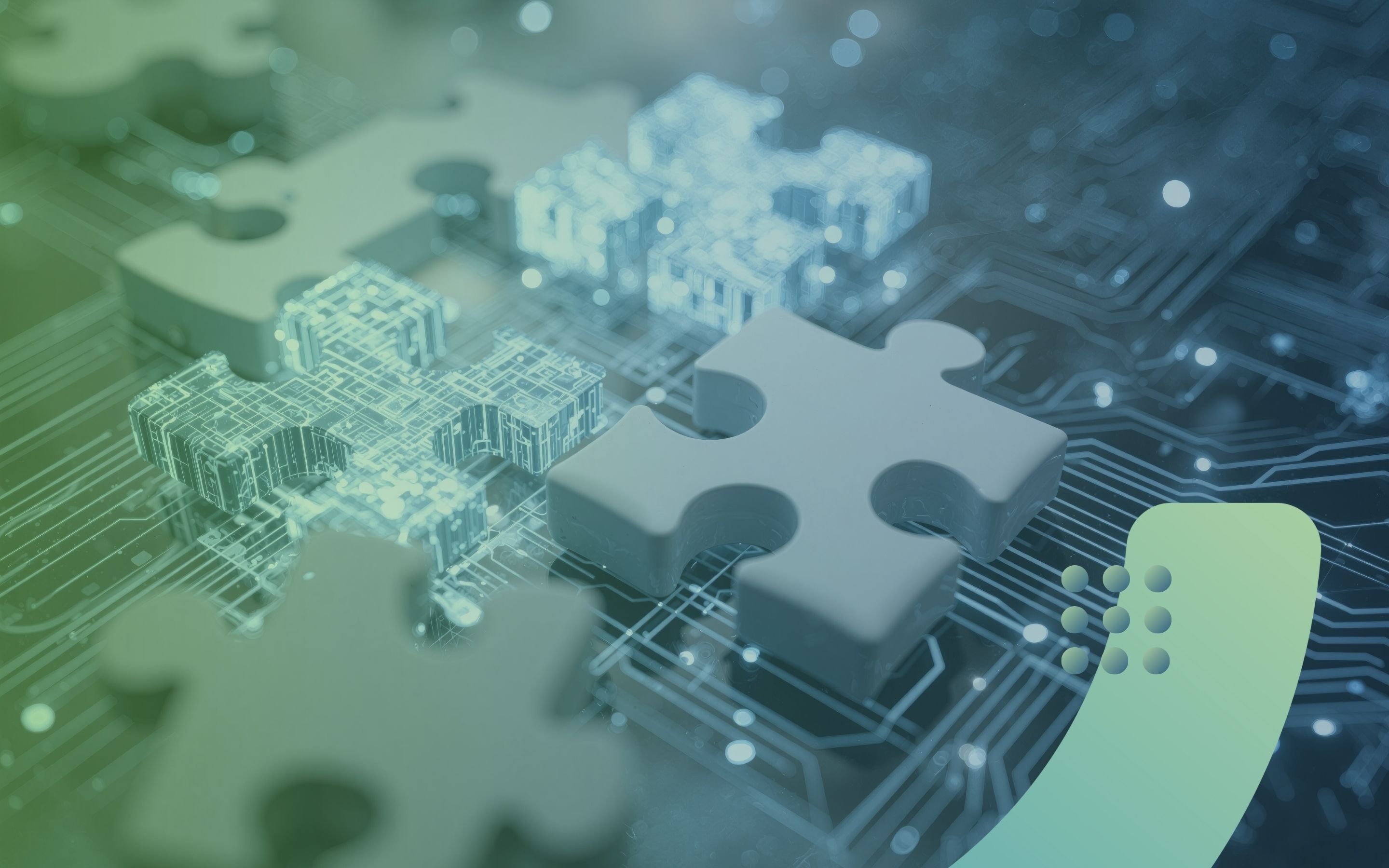
Using Hoverfly Cloud to overcome microservices testing challenges